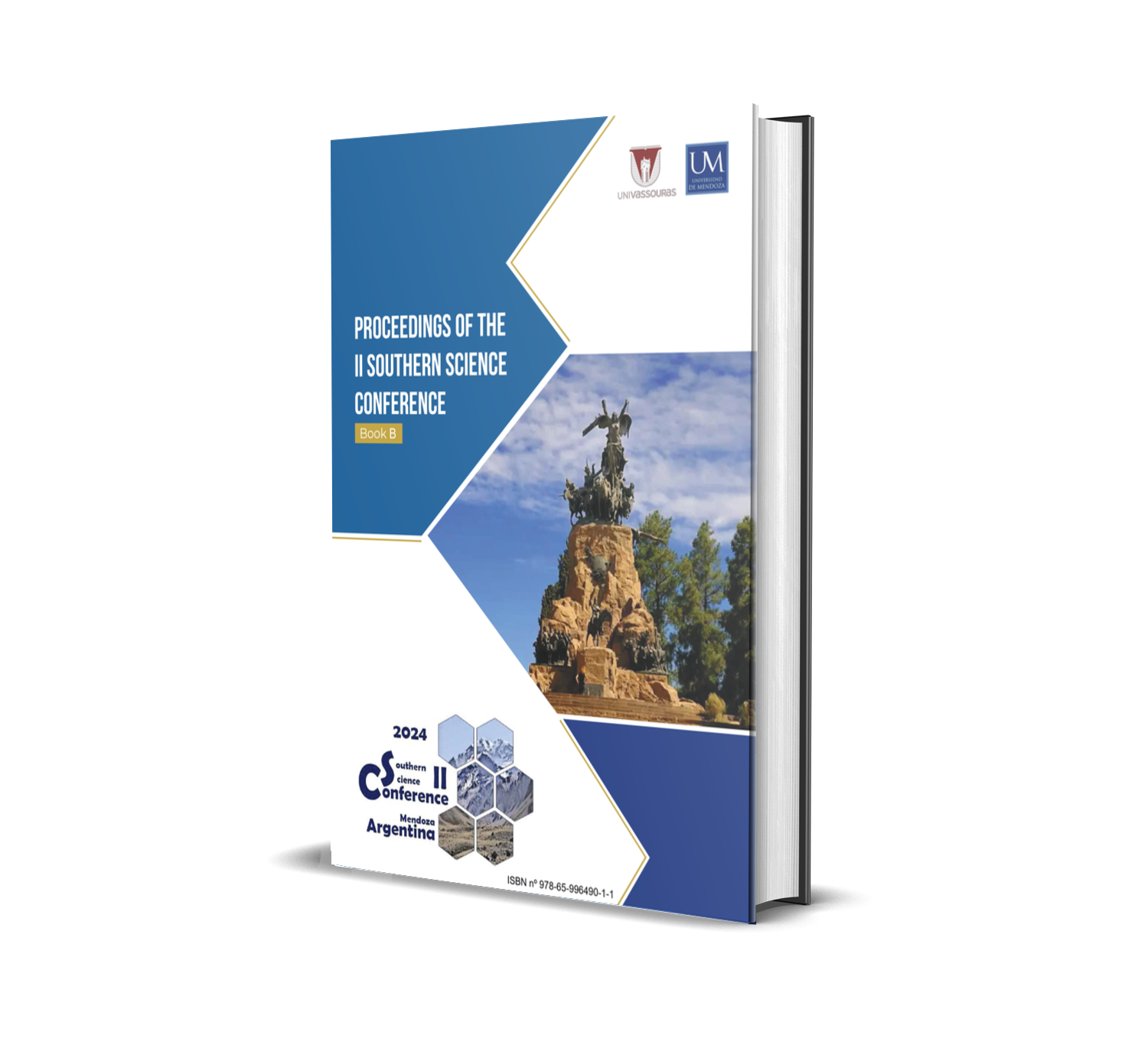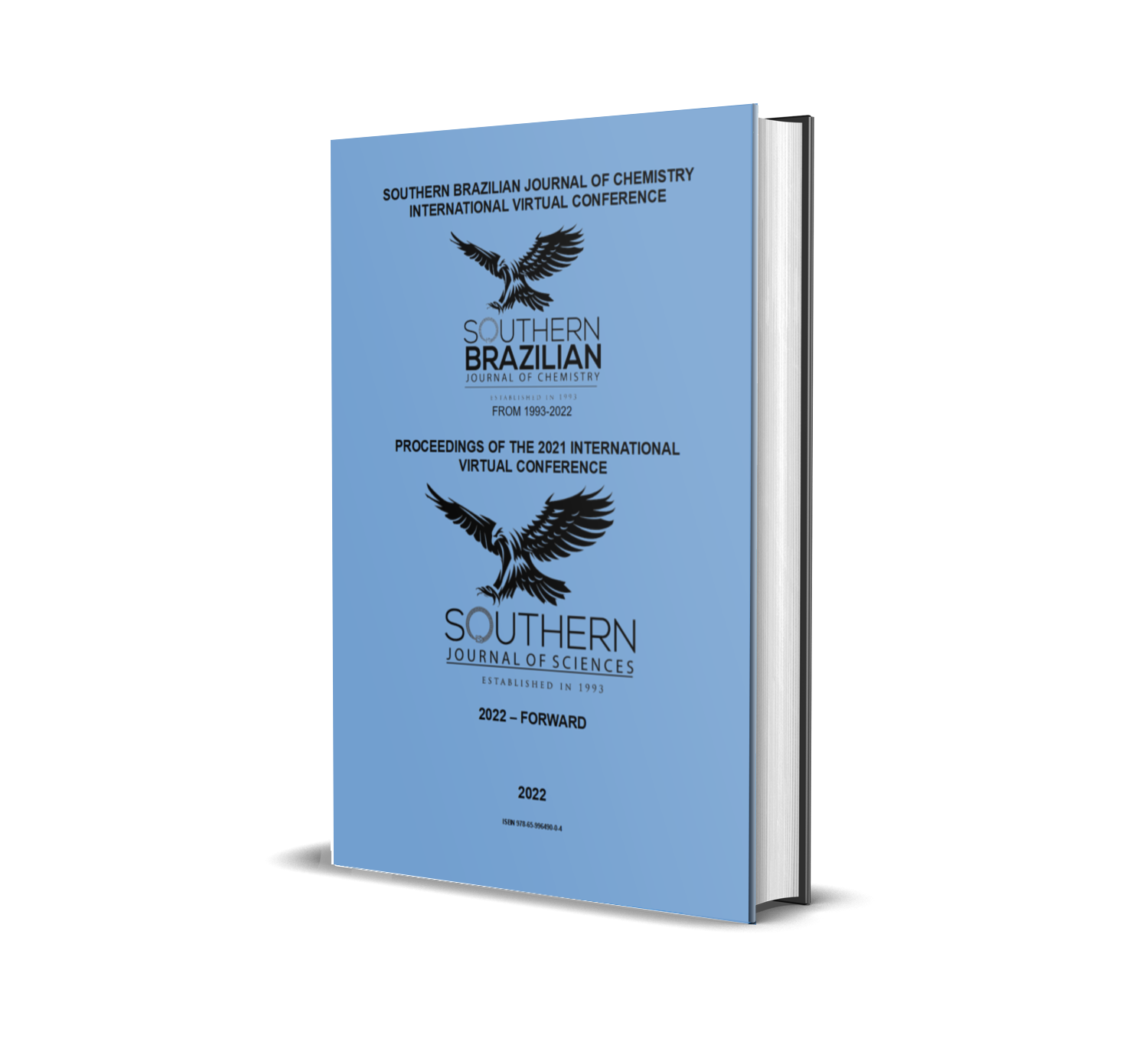Please read the instructions bellow to start your submission.
- 1. Please complete the online form with the names of the authors
- 2. Save the completed form by generating the Excel file.
- 3. Please incorporate the saved file in your original email for your reference.
- 4. Downlaod and complete the Extended Abstract.docx (click here to download the file)
- 5. Downlaod and complete the POSTER TEMPLATE.pptx (click here to download the file)
- 6. Optional, this file will help to promote your abstract graphical_abstract_template.docx<
- 7. Simple conference registration form REGISTRATION FORM-1.pdf
- 8. How about my video presentation?
You have two options:
a) You can convert your PPT into a video using AI or your own preferred method.
b) We can convert the PPT into a video for you using AI, but this option will not include your personal touch.
Should you require any further assistance or have any questions, please don't hesitate to contact us. Thank you for your cooperation.
Question: What if I want to publish a full paper?
Answer: We would be honored to assist you with that. You can submit your paper at any time after the conference. Just contact the conference staff at: information@sscon.org
Extended deadline: October 18
Authors' Submission Form
Video assistance:
Prepare the submission: (The videos are from the previous edition; however, the concepts remain the same. Therefore, it is not necessary to make new videos. Enjoy the video instructions. Remember to share the files at information@sscon.org or tchequimica@tchequimica.com.)
- How to prepare the Extended Abstract
- How to prepare the Manuscript
- How to prepare the PPT file
- How to record your presentation
TIP: Make your life easier. Use the extended abstract maker tool.
TIP: Make your life easier. Use the The Manuscript Sketch Tool.
TIP: Software to record the computer screen, Icecream Screen Recorder. Use this software, or an equivalent one, to make the 5 min pre-recorded presentation of the poster.
Tutorials about how to use the Icecream Screen Recorder:
1. Video 1 (Portuguese, external source from YouTube)
2. Video 2 (English, external source from YouTube)